Concepts
Vartiq has three main concepts:- Apps represents your customer. Create one app per customer.
- Webhooks are the URLs that receive the webhooks. Each app can have multiple webhooks.
- Webhooks can be created without an app as well. Which we call global webhooks.
- Messages are the data that is sent to the webhooks.
Install the SDK
Get the API Key
Get the API key from the Vartiq dashboard.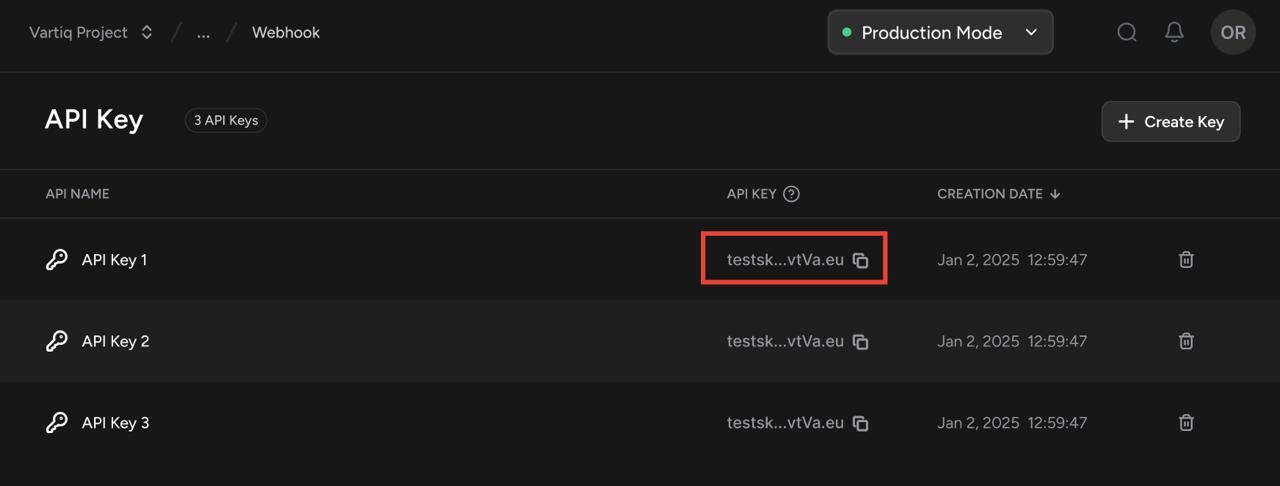
Get the project ID
You can have multiple projects in your account. Get the project ID from the project settings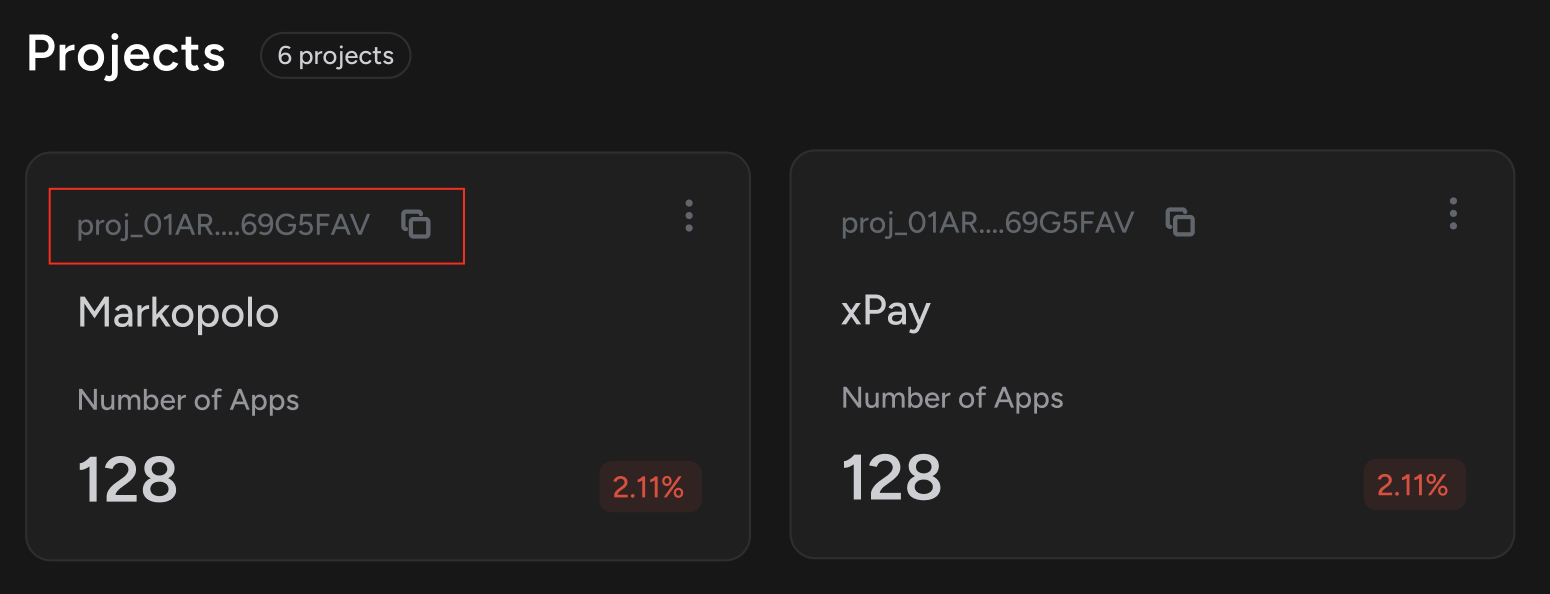
Initialize the SDK
Creating an App
Creating a webhook within an app
Creating a webhook without an app
Sending a Message
Sending a message to a app(your customer) will send the message to all the webhooks associated with the app.Have questions or need help with Vartiq?
Schedule a quick call with our team to get personalized support, feature walkthroughs, or technical guidance.